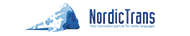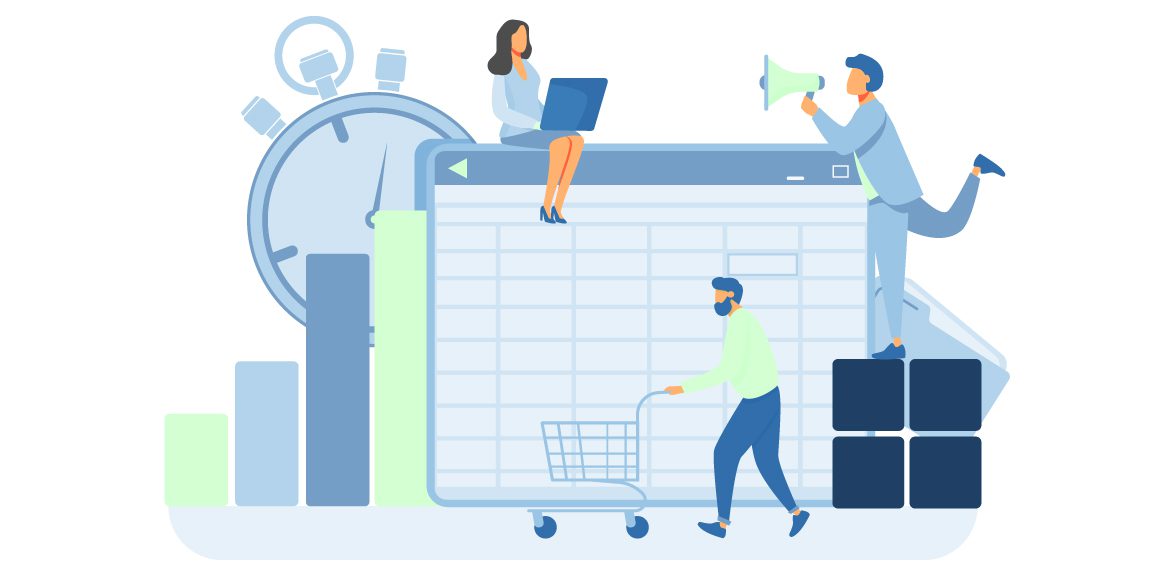HOW DOES CHARACTER COUNT IN WORD WORK?
We all use the word for several different reasons, such as for academic purposes or business purposes. We all know its features, which include size, font styles, shapes, words count, or character count, right? But have you ever wondered how this word or characters count works?
Well, you might occasionally need to ensure your document contains a certain number of words. MS Words makes it a lot easy to keep track of your word counts in two simple ways- through status at the bottom of your screen in the word document or else you can use Ribbon’s Review tab as well. It’s very uncommon that you the character count, but it’s as easy as tracking word count, via ribbon’s Review tab.
Word automatically calculates word counts for every document without any manual intervention required. The Word track includes the number of pages, paragraphs, and lines of line and then words and characters in each line. In addition, MS Word distinguishes the character count in the document with or without including the space between them.
You may sometimes need to know whether there is any word longer than some specified length, so you can use the word count function for that purpose. However, if the requirement doesn’t state otherwise, you often assume that the input string contains characters including spaces.
The words and character count feature of Word makes our life so much easier. So, let’s figure out how does this feature works and is accurate or not!